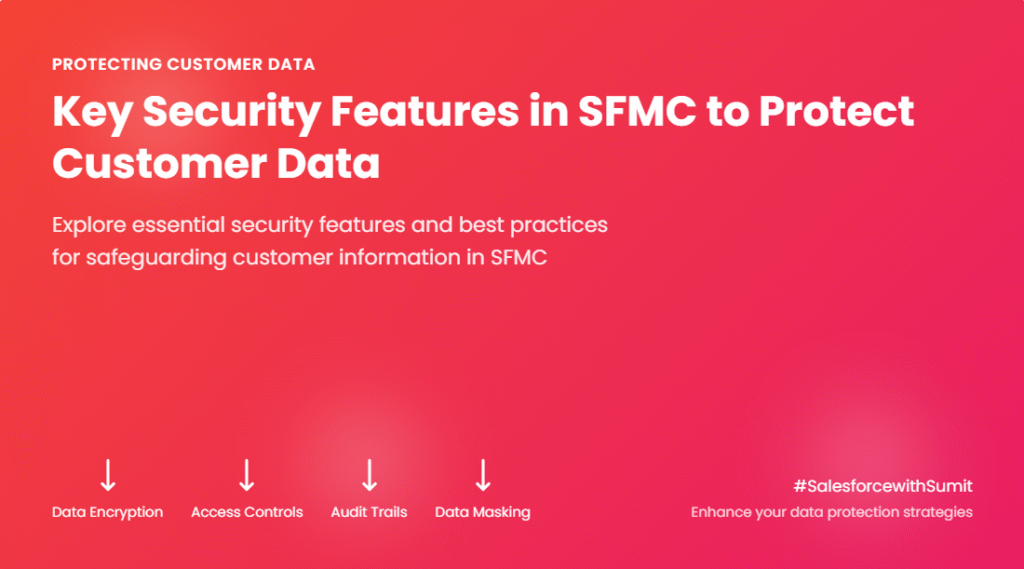Salesforce Marketing Cloud (SFMC) is a powerful tool for managing customer relationships, creating personalized experiences, and executing multi-channel campaigns. However, with great power comes the responsibility of safeguarding sensitive customer data. Marketers working with SFMC must be acutely aware of security features that not only protect data but also ensure compliance with global regulations like GDPR and CCPA.
In this article, we’ll explore SFMC’s key security features, how they work, and how they align with security best practices. We’ll also reference earlier articles such as Day 10: Key SFMC Data Models Explained and Day 16: Introduction to Data Management in SFMC, which highlighted the importance of organizing and storing customer data securely. If you’ve been following along, you’ll find this discussion builds on those concepts, adding a crucial layer of data protection strategies. #SalesforcewithSumit
Why Security in SFMC is Critical
Security breaches can cost organizations not just in fines but in reputational damage and loss of customer trust. SFMC handles vast volumes of customer data, including PII (Personally Identifiable Information), behavioral data, and purchasing histories. This makes it a high-value target for cybercriminals. Moreover, regulatory requirements like GDPR mandate that companies take strict measures to protect customer data. Ensuring security within SFMC isn’t just about deploying technology—it’s about implementing a culture of compliance and diligence across your entire organization.
Core Security Features in Salesforce Marketing Cloud
Let’s delve into the core features that help ensure security within SFMC:
1. Identity Verification and Multi-Factor Authentication (MFA)
One of the most basic yet critical security measures is verifying the identity of users accessing your SFMC account. SFMC supports various identity management protocols, including SSO (Single Sign-On) and OAuth, allowing secure access across connected systems.
MFA requires users to verify their identity with a second method, such as a text message or authentication app, before they can access sensitive data. Implementing MFA is a simple yet effective way to prevent unauthorized access, even if a password is compromised.
2. IP Allowlisting and Login IP Ranges
IP Allowlisting limits access to SFMC from specific IP addresses. For example, you might restrict access to only those IPs within your corporate network. This ensures that even if someone has the right credentials, they can’t access your SFMC instance unless they are connecting from a trusted network.
Additionally, using Login IP Ranges can further restrict where users can log in from. This is particularly useful for organizations with global teams or those working with external agencies.
3. User Roles and Permissions
Setting up user roles correctly is crucial in SFMC. We discussed this in Day 9: Setup and Configuration of SFMC (Business Units, Roles). A proper role and permission setup ensures that each user only has access to the data and tools they need for their job function. For instance, a data analyst should not have access to journey creation features unless explicitly required.
This feature minimizes the risk of human error or intentional misuse of sensitive information, as users can’t access areas of the platform that they’re not authorized to use.
4. Data Encryption
SFMC uses data encryption to protect sensitive information at rest and in transit. It supports TLS (Transport Layer Security) to encrypt data as it moves between your systems and SFMC. Additionally, sensitive data stored within SFMC can be encrypted using Field-Level Encryption.
This feature is essential for protecting PII and complying with privacy regulations. Encryption ensures that even if data is intercepted or accessed, it cannot be read without the appropriate decryption keys.
5. Audit Trail and Logging
SFMC provides detailed logging capabilities, allowing you to track user activities within the platform. For example, you can see who created a new data extension, who modified an automation, or who exported a customer list.
Audit logs are invaluable for compliance, as they provide a trail of accountability. If a security incident occurs, these logs can help you understand what happened and how to prevent it from happening again.
Best Practices for Implementing Security in SFMC
Effective security is not just about the tools but how you implement them. Here are some best practices:
Regularly Review User Access: Ensure that only active employees have access to your SFMC instance. Immediately revoke access for departing team members.
Implement the Principle of Least Privilege: Assign users only the permissions necessary for their role. Review these permissions regularly to ensure they’re still appropriate.
Enable IP Allowlisting for Critical Tasks: If possible, restrict sensitive operations like exporting data to specific IP addresses.
Use SSO Where Possible: Single Sign-On not only simplifies login processes but also centralizes access management, making it easier to implement MFA and other security measures.
Regularly Update Security Protocols: As SFMC and security threats evolve, so should your security measures. Regularly review Salesforce’s security updates and guidelines to stay compliant.
By incorporating these strategies, you can significantly enhance your security posture in Salesforce Marketing Cloud. This builds on the themes we explored in earlier articles on data management and automation, such as Day 21: Segmentation Strategies in SFMC, where secure segmentation was discussed as part of data protection.
#SalesforcewithSumit