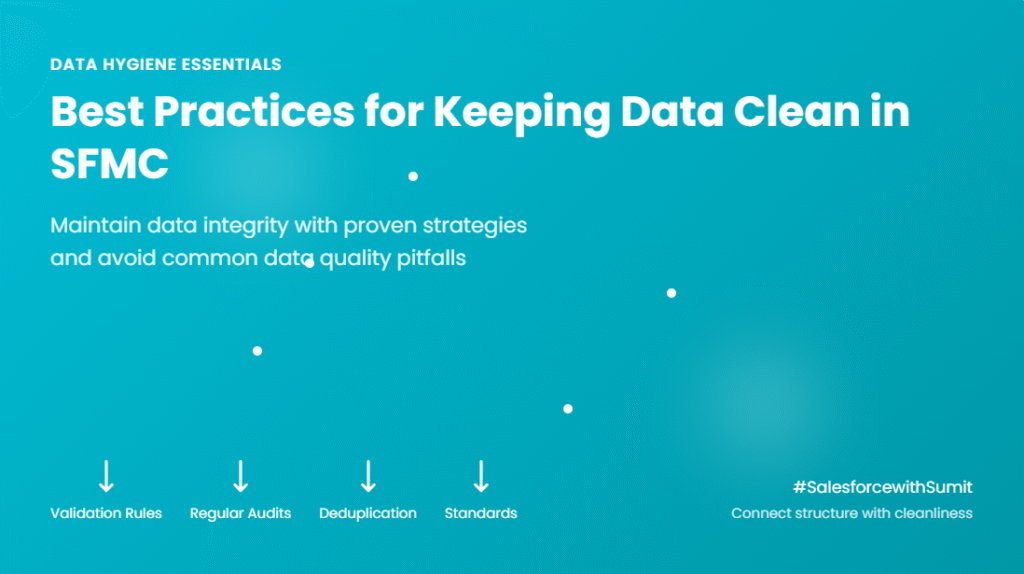Clean and accurate data is the backbone of successful campaigns in Salesforce Marketing Cloud (SFMC). Without well-maintained data, even the most well-designed emails and journeys will fail to deliver relevant and personalized experiences. Data hygiene impacts not only your campaign performance but also your sender reputation, deliverability rates, and decision-making capabilities.
In this article, we’ll explore practical strategies for maintaining clean data in SFMC, common pitfalls to avoid, and the impact of poor data quality. Topics like audience segmentation from Day 21: Segmentation Strategies in SFMC and data extensions from Day 17: Creating Data Extensions in SFMC will be referenced to connect the dots between data structure and cleanliness.
Let’s dive into how you can ensure that your SFMC data stays clean, actionable, and relevant throughout your campaigns.
Why Data Cleanliness Matters in SFMC
Poor data quality leads to multiple issues, including lower engagement, poor deliverability rates, and wasted resources. Imagine sending a personalized campaign based on outdated information—your audience may receive irrelevant content, causing frustration and increasing the chance of opt-outs or complaints.
In SFMC, your data is the foundation for audience segmentation, automation, and personalization. Clean data ensures:
Higher email deliverability by avoiding bounced addresses.
Better segmentation and targeting, resulting in more relevant campaigns.
Improved reporting accuracy to make better marketing decisions.
Data hygiene is not a one-time task. It requires regular monitoring, automation, and strategic processes to keep it optimized.
The Impact of Dirty Data in SFMC
When data isn’t properly maintained, issues accumulate over time. Here are a few challenges that arise:
Increased Bounce Rates: Outdated or invalid email addresses lead to delivery failures.
Lower Engagement: Campaigns sent to the wrong audience or with irrelevant content can reduce open and click-through rates.
Reputation Damage: Poor sender reputation due to high bounce rates or spam complaints harms deliverability.
Ineffective Journeys and Automations: Automated journeys may trigger incorrectly if they rely on inaccurate data.
Addressing these challenges requires a proactive and structured approach to data management.
Best Practices for Keeping Data Clean in SFMC
1. Standardize Data Entry to Avoid Errors at the Source
The first step to clean data is ensuring that it is entered correctly from the beginning. Standardization ensures consistency across all data touchpoints, whether the data comes from a website form, manual entry, or import from external systems.
Create standardized formats for names, phone numbers, and addresses (e.g., using title case for names or country codes for phone numbers).
Use validation rules during data entry to enforce consistency, such as mandatory fields for emails or phone numbers.
Implement drop-down menus or picklists where possible to reduce free-text errors.
With SFMC integrations (like Marketing Cloud Connect, discussed in Day 84: Marketing Cloud Connect Overview), it’s crucial to ensure that incoming data from external sources follows the same format.
2. Regularly Identify and Remove Duplicates
Duplicate records can lead to over-communication, damaging your relationship with customers and increasing unsubscribe rates. SFMC’s Contact Builder offers tools for identifying and merging duplicate profiles.
Use Data Filters and SQL Queries to search for identical or similar records.
Establish matching rules to merge contacts based on unique identifiers such as email addresses or customer IDs.
Schedule periodic automation runs to check for duplicate records.
SFMC Automation Studio (see Day 26: SFMC Automation Studio Overview) can be used to automatically detect and merge duplicate data as part of routine data hygiene tasks.
3. Validate Email Addresses to Reduce Bounce Rates
Invalid or inactive email addresses increase bounce rates, harming your sender reputation. Regular email validation ensures that only valid and active addresses remain in your database.
Use email validation tools to scan your data for typos, inactive domains, or spam traps.
Implement a double opt-in process to ensure the user entered a valid address during sign-up.
Create automated bounce management processes to remove invalid addresses from future sends.
SFMC’s Deliverability tools, covered in Day 88: Managing Deliverability Issues in SFMC, help you monitor and manage bounce rates effectively.
4. Use Data Extensions Wisely
Data extensions are a powerful feature in SFMC, but without proper management, they can become cluttered and difficult to navigate. Clean data extensions result in smoother automation and journey creation.
Limit unnecessary fields to keep data extensions manageable and efficient.
Segment your data thoughtfully to avoid storing irrelevant or outdated information (see Day 21: Segmentation Strategies in SFMC).
Archive old or inactive data into a separate extension to prevent performance issues.
Creating filter-based data extensions ensures that only relevant data is available for specific campaigns.
5. Implement Data Cleansing Automations
Data cleansing automations can help maintain data integrity without manual intervention. SFMC Automation Studio allows you to create regular cleaning schedules for your data.
Set up automations to remove contacts with invalid email addresses, inactive engagement histories, or incomplete profiles.
Create automated SQL queries to identify outdated records and move them to an archive extension.
Use SFMC’s Data Retention Policy to automatically delete records after a specified time period.
Incorporating automation minimizes the chance of human error and ensures that your data remains clean over time.
6. Monitor Engagement Metrics to Identify Inactive Contacts
Inactive contacts can dilute your engagement metrics and reduce the effectiveness of your campaigns. It’s essential to monitor engagement data and address inactivity through re-engagement campaigns or list pruning.
Use Journey Builder to create re-engagement journeys that target inactive subscribers (see Day 30: Introduction to Journey Builder).
Segment your data to identify contacts who haven’t engaged in a specific period, such as six months or a year.
Suppress or remove inactive contacts to keep your data focused and relevant.
Monitoring engagement also improves the accuracy of your analytics, as discussed in Day 44: Introduction to SFMC Reporting and Analytics.
7. Keep Track of Data Privacy Regulations
Data privacy regulations like GDPR and CAN-SPAM require organizations to handle customer data responsibly. Ensuring that you collect and store data lawfully is crucial for maintaining trust and avoiding legal penalties.
Implement preference centers to allow customers to control what data they share and what communications they receive.
Use consent flags in data extensions to track customers’ preferences and permissions.
Regularly review your data to ensure compliance with local and international privacy laws.
Building a Data Hygiene Routine in SFMC
Maintaining clean data is an ongoing process, not a one-time event. Building a data hygiene routine helps ensure that your data remains accurate, relevant, and actionable.
Weekly Tasks:
Monthly Tasks:
Quarterly Tasks:
Conclusion: Clean Data, Better Campaigns
In SFMC, clean data isn’t just a technical necessity—it’s the key to personalized, engaging campaigns that drive results. Whether you’re working with data extensions, automating processes, or segmenting audiences, maintaining data hygiene ensures that your campaigns are relevant, timely, and effective.
Referencing related topics like Day 21: Segmentation Strategies in SFMC and Day 88: Managing Deliverability Issues in SFMC will help you implement these practices seamlessly.
By following these best practices, you’ll not only improve the quality of your marketing efforts but also ensure compliance, higher deliverability, and stronger customer relationships.